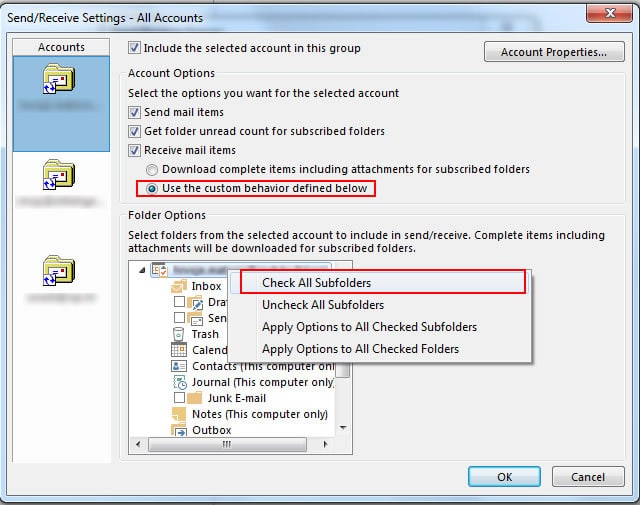If you are having problems where the contents of IMAP folders in Outlook do not sync then please follow the directions below.
- Click the “Send / Receive” tab.
- Click “Send/Receive Groups ▾“.
- Click “Define Send/Receive Groups“.
- Choose the IMAP account on the left.
- Check the “Include the selected account in this group” box.
- Make sure “Send mail items” and “Get folder unread count for subscribed folders” are selected.
- Select “Use the custom behavior defined below” under “Receive mail items” > right click the mailbox and choose “check all subfolders“.
- Click “OK.”
- Select the new Group Name and make sure “Include this group in send/receive (F9)” , “Schedule an automatic/send receive every 30 minutes” (Choose the time you want for this group. Default is 30, but you can set it more frequently. DO NOT SET LOWER THAN 5 minutes”) and under “When Outlook is Offline” “Include this group in send/receive (F9)” are all checked.
- Select “All Accounts.”
- Click “Edit...”
- Choose every IMAP account in the left and uncheck “Include the selected account in this group” box.
- Click “OK.”
- Finally, click “Close“.